The AlphaSmart dana is technically a Palm OS PDA, in the same way that Hannibal Lecter is technically a famous chef. The dana does run Palm OS 4.0, but it has almost reversed priorities from a normal PDA. For example, I drafted college essays on a dana, but never used the calendar or address book until I began writing this article. In contrast, Palm OS founder Jeff Hawkins distilled the average PDA user’s needs down to, “All I really care about is calendars and address book and trying to coordinate with my secretary.” Palm designed their operating system to organize a social schedule, but AlphaSmart Inc. used that codebase to create a device that focused on expression rather than organization. AlphaSmart was founded by ex-Apple employees who designed simplified computers for classrooms that couldn’t afford high end computers. AlphaSmart achieved these lower costs by hyperfocusing on composition. Those lower costs became irrelevant as laptop prices dropped, but the hyperfocus on composition itself has become more relevant in an era of distraction. If we consider the dana as a device for producing drafts, even its flaws are transformed into strengths.

The dana is the pinnacle of AlphaSmart’s writer-focused devices. Former Apple engineers Ketan Kothari and Joe Barrus created AlphaSmart in the early 90s to create word-processing computers. Kothari said that their goal was to allow the users to “focus on the words”. They floated their ideas in an education discussion board on FidoNet, and met up with a group of enthusiastic teachers to get feedback on a prototype device. The prototype was simply a full keyboard with an LCD display and the ability to store writing. The teachers liked it, but told the engineers they needed something with fewer keys, standard batteries, and a smaller form factor. Kothari and Barrus incorporated these few tweaks into their original AlphaSmart device. All future products kept this form factor: a reduced keyboard with an LCD screen, output ports, and a battery compartment. Future models introduced a handful of new features. The 1995 AlphaSmart Pro could connect to both PC and Mac computers. Five years later, the AlphaSmart 3000 introduced USB support. Then in 2002, the dana adapted Palm OS 4 to facilitate a much more capable machine. The dana included a touch screen, a backlight, proper file management, compatibility with loads of Palm applications, a larger screen, improved font rendering, and a plethora of ports including two SD card slots.
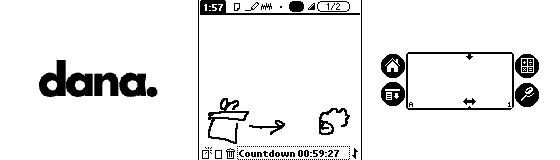
The dana was the first of the AlphaSmart machines to use the Palm OS, and also the last. The dana was released at a retail cost of well over $500 adjusted for inflation. At that time, the lower end 600mhz iBook retailed for $1700 adjusted for inflation. As the cost and weight of laptops fell, AlphaSmart had to simplify their designs to compete with lower end laptops. They released the Neo which abandoned Palm OS and many of the dana’s features, but cost half as much as the dana. Initially, AlphaSmart aimed for a two tier product line with the cheaper Neo and the higher end dana. However, they found schools were reluctant to pay more without getting a full-blown laptop. AlphaSmart slightly upgraded the memory in the Neo, rebranded it as the Neo2, and continued for several years with this as their sole device. In 2013, even though the Neo2 sold as low as $119, it was finally killed off. There is no current successor, and the dana stands as the high water mark of AlphaSmart’s mission to create a machine with a focus on the words.
The Machine Itself
The dana is a text editor that theoretically could function as a complete word processor. In the same way that the calendar and address book were the center of Palm’s handhelds, AlphaWord is the software heart of the dana. AlphaWord has plenty of options for formatting, but I rarely go into them. I’m typing this on the dana right now, and I am focused entirely on the content. I’ve adjusted the font to 18 point Garamond bold, but that’s purely for visibility. The font will be stripped when I move the document onto my laptop. The dana can output RTF documents that preserve fonts, but it’s a bit awkward. Preserving the fonts requires squinting into the already blurry screen at smaller 12-point letters.
The dana has so much word processing power that it can even print straight from the dana, but this feature just highlights how much the dana should not be used for a finished product. First, AlphaWord does not separate documents into pages. Documents are pure streams of text, which is perfect for a first draft. However, the pageless documents mean that the actual layout is a mystery until the document is printed. Next, the dana has quite a few technical printer issues. I connected to two cheap inkjet printers, and both ignored the dana. I connected to a Brother laser printer, and I believe it printed the correct number of pages, but they all came out blank. I found a couple large office-style copiers that could print the documents straight from AlphaWord, but they disregarded the font except for italics and bold. My favorite printer interaction was connecting to a thermal printer. I didn’t expect anything, but the cheap thermal printer spooled out anything the dana threw at it. The thermal printer completely disregarded all formatting on the dana, but there was something fitting in the stark receipt-like printouts coming from the simple keyboard. I experimented with sending some receipt-style list poetry to the thermal paper and was pleased with the output. However, I can’t imagine trying to read an essay off of a narrow scroll of receipt paper.

While the dana can’t adequately print, Palm OS facilitates a plethora of ways to get documents off of the dana. USB keyboard emulation is both the best way to get material off of the dana, and the machine’s default setup. When connected to via a standard USB cable, the dana becomes a USB keyboard. You can type on it just like any other keyboard. The big difference is the “send” key on the dana, that functions like a robot typing your document keystroke by keystroke. AlphaWord even allows you to set the typing speed in case the connection is slow. This is so versatile that it works not just on every computer that I’ve tested, but also on every phone that I tested. It even allows the dana to connect to USB keyboard to Bluetooth adapters and transform the dana into a wireless Bluetooth keyboard. It’s versatile on the software side as well. Because, the dana treats the characters as keystrokes, I can write fiancé and naiveté even though I don’t know offhand how to create accented characters on-screen. I simply type them out the same way I would on my laptop’s keyboard. If you use any software that converts markup or markdown into formatting as you type the dana can also slot into that workflow. The USB keyboard method of exporting documents works perfect for moving rough drafts off of the dana.
A USB cable also allows the dana to upload and sync documents through Palm Desktop, but this is more cumbersome. It required a fair bit of set up on my Windows 10 laptop, and doesn’t offer much benefit if you’re only removing documents from the dana. The big difference is that it allows a two-way flow. Documents can be downloaded into the dana and synced across devices. One benefit of syncing is that it allows you to upload material to the dana. You can add in addresses and calendar dates like any Palm device, but you can also upload documents to work on or even eBooks to read. It’s an easy way to add applications and fonts to the dana, but apps can also be sideloaded via the dana’s SD Card slot.

The dana’s SD card also works great to back up or transfer information, but I’ve kept my documents primarily in the RAM. Saving and reloading from the SD card slows down the otherwise immediate responses from the dana. The file structure on the card can be natively viewed by any computer that can handle FAT. AlphaWord uses a proprietary format, but it’s easy to strip the formatting and generate text files. There are even Windows apps to convert the dana’s files to RTF or TXT formats. Because it’s a standard file system, these apps can be stored on the SD card and used at any computer. There are also text editors for Palm OS that can open AlphaWord material and save text documents to the SD card from within the dana. The SD card is not as bulletproof as sending via USB cable, but it’s incredibly versatile.
Before moving on to the experience of typing on the dana, I’m going to quickly run through a few other connection options on the dana that are not as great. It has an infrared port, so you can use the dana like the world’s largest universal remote. It also has Wi-Fi, but only older WEP which my router doesn’t even have as an option. A brief tour of public Wi-Fi hotspots revealed that only the local coffee house built into an old re-purposed train station had WEP available. Even there, I think it was just a mistake, because that coffee house didn’t have any password set up for WEP, so once they catch their error, there will be nowhere for the dana to get online directly here. You may have better results if you live in a rough neighborhood or a time warp. That’s not a big deal, because the dana’s web browser was painfully slow, and it plays into the dana’s hyperfocus on writing. A Wi-Fi connection would open a lot of distractions like email and social media.
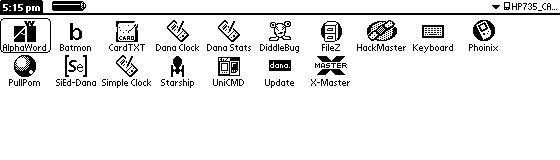
Palm OS in 2019
A huge advantage that the Palm OS provides is making it easier to keep your phone in your pants. In a 2014 study, psychologist Bill Thornton found that the mere physical presence of a phone, even when lying silent and face down, reduced attention span and impaired people’s ability to perform complex tasks. Thornton described mobile devices as external stimuli that could trigger “thoughts of the wider social network “in the same way that holiday decorations and rituals trigger holiday thoughts. Thus, a mobile device can provoke distracting thoughts if it’s frequently used as a distraction. With the dana it’s possible to use a handful of apps to set alarms, check the time, and other tiny but important tasks that might otherwise have a user reaching for their smart phone. While the dana can run a few pieces of software that give it an advantage over the other AlphaSmarts, it still can’t access social media, and therefore can’t become associated with those distractions. The dana facilitates a deep focus on writing. This was the main reason that I got one, and it’s something that I see echoed throughout online posts regarding the machines. Writers praise the devices for their limitations.
The dana, for all its limitations, always feels responsive. The dana’s processor is slow, but Palm OS makes it seem fast. The whole system lives in RAM, and the software is minimal. Even though the dana works at a different goal from the average PDA, Palm’s fast-as-paper design philosophy is still a huge strength. The dana’s keyboard has several hotkeys that can be mapped to instantly open any app. While there’s no proper multi-tasking, AlphaWord remembers cursor position, so it’s seamless to hop into, for example, a battery status monitor and then hop right back into a document. Even while using more complex software like a file manager, it’s never more than a keypress away to dive back into the work of writing.
The keyboard also has 8 function keys all mapped to their own documents. These keys work like tabs or workspaces. Documents can be saved and moved in the background. You can map each key to any document in the device. All of AlphaWord’s menu-based features like undo, cut, paste, and so on can be accessed with keyboard shortcuts. There’s even a shortcut to pop up a word count. All of this makes it possible to simply type without having to take a hand off the keyboard. These features are set up in a way that maintains the flow of creation.
I’ve avoided quirks and flaws so far, because overall I do love the dana. However, it has a couple huge issues. One of the device’s largest shortcomings is the software ecosystem. Alphasmart designed the device two decades ago, and there is no modern version of Palm OS or Palm Desktop for Windows. Bridging that time gap gives the dana an almost archaeological user experience. There’s no physical store or even an app store. Here are some of the experiences that I’ve had in setting up my device in 2019: My device was missing a crucial software update that improves stability and the native AlphaSmart apps; I downloaded that from an enthusiast’s website. The machine lacked a proper file manager, so I downloaded FileZ from a Dropbox link in a Flickr thread. The dana is no longer supported, so I accessed the online user manuals via plugging broken links into the Wayback Machine’s archives of the old manufacturer pages. I found a free text editor specifically written for the dana’s wide screen (SiEd, dana version) on SourceForge in alpha, and left abandoned 4 years ago. That editor will sometimes crash the whole system, but it works fine if used to purely to convert proprietary the AlphaWord format into pure text documents. I really wanted an app that I could tab over to and check the time or battery level, but all the clocks and battery monitors that I found were too complex. They were interactive things that used tiny fonts. None of them quite worked for my drafting workflow, so I downloaded, NS Basic/Palm, an antique IDE. I couldn’t puzzle it out with my limited programming knowledge, so I found some dusty books on Palm OS software in the upper floors of the university library. These are not entirely atypical experiences. In the most active AlphaSmart online community, Flickr users frequently swap tips for obscure resources and discuss how they’ve modified their own danas.

One modification that seems incredibly common among dana users is Vance Fry’s battery hack. From the factory, the dana is wired up to take either AA batteries or a rechargeable battery pack that fit into the AA battery compartment. The rechargeable battery packs make the dana far more useable than trying to swap out AA’s every week or month depending on your usage. However, the packs are out of production, and existing packs are aging. That leaves two options. Some users open up the old battery backs, and replace the batteries inside with modern AA rechargeable batteries. The far more elegant solution on Vance Fry’s website is to wire the battery pack connector to the AA battery terminals. This allows the dana to run on the normal rechargeable batteries sold everywhere. The dana can then be charged up from any USB port. All of this modification was something, that I honestly enjoyed. I enjoyed having to open my device, cut wires, and re-solder them. It was the first time that I soldered electronics, and I’ve built on that knowledge since then. There is something positive in the experience of soldering up battery packs and searching the ruins of crumbling websites for vintage software. However, this may be a deal breaker for some users. This is why many AlphaSmart fans prefer the more basic devices like the Neo or AlphaSmart 3000, where there’s no ecosystem to navigate.
A Potential Deal Breaker
The dana’s other main issue and biggest flaw is its dependence. It’s the biggest flaw of all the AlphaSmart devices. They need to upload to a laptop, desktop, tablet, or phone. They were designed in an era when desktop computers were the most common type, and laptops were a luxury. Today, laptops outsell desktop computers by more than double. Smartphones and tablets have become commonplace. This means that the dana can’t be compared against the device it requires. It’s not a choice between a dana or a laptop. Rather, it’s a choice between a dana plus a laptop or simply a laptop. I personally used a dana quite a bit in school, but had a few semesters where it remained stashed in the closet. Sometimes even the writing projects where a dana could be valuable required constant references to notes or research. For those projects, a laptop, or at least a phone, has to run alongside the dana.
This dependence is the biggest flaw in the dana, because it’s the one problem that really works against the dana’s purpose. If the dana is another device on the table next to the laptop, then it increases the complexity of writing, adds distraction, and functions to the push writer out of the writing process. While the dana has a lot of problems that turn out to be strengths, this dependence is the one thing that I would caution an author or student to consider before tracking down a used machine. I would still recommend the experience of writing on a dana. It’s fascinating to explore a computing experience that is so divorced from the distractions that seem inherent to modern platforms.
Conclusion
Overall, the AlphaSmart dana shows the relationship between minimalism and focus. Its abandonment of more complex features enables it to be that much stronger as a writing machine. Its tiny screen, poor internet, and simplicity enhance the writing process. The dana has just enough flexibility in its operating system to facilitate composition without the ability to really distract. Writing on the dana has been a very valuable experience. Even when I’m not using it, I find myself conscious of the relationship between distraction and creation. It’s a fascinating look into an alternate type of computing, where distraction is a negative rather than a form of monetization.
Notes, References, and Links
• AlphaSmart – Writing Tools. This group on Flickr is the largest online community for the AlphaSmart dana
• “AlphaSmart Dana Power Hack.” Vance Fry’s battery hack article with photographs and discussion in the comments
• “Hook’s Alphasmart Dana Help Links.” Hook’s update files, guides, and links are invaluable for a new dana owner
• “AlphaSmart: A History of One of Ed-Tech’s Favorite (Drop-Kickable) Writing Tools.” Audrey Watters takes an in depth look at the history of AlphaSmart Inc.
• AlphaSmart.com is archive
• PalmOpenSource.com. a repository of free software for Palm OS
• “Palm: I’m ready to wallow now.”OSNews’s own retrospective on Palm OS
• I’ve referred to the business behind the AlphaSmart products as AlphaSmart Inc. or simply AlphaSmart for coherency. The brand has been variously owned by: Intelligent Peripheral Devices Inc., AlphaSmart Inc., Renaissance Learning, NEO Direct Inc., and Edmodo.

This inspired me to look into similar devices for the purpose of distraction-free writing. Ultimately I ended up ordering this one from Japan – there’s no touch screen or other pointing device, it’s all keyboard, but in every other respect it’s far more modern, and at around 200 Euros still a far cry cheaper than something like the Freewrite.
https://www.amazon.com/KINGJIM-digital-memo-Pomela-Silva/dp/B07CYTVH4Z/
Please consider doing a write up for OSNews when it arrives.
I will definitely do so when I have time!
Thank you Robert. This is the sort of thing that some of us keep visiting OSNews for.
I have done a similar trek through Alphasmart as you, so allow me to add a few things to your review that I think are worth being more explicit about:
– The keyboard is excellent. It has great travel, a good click. By my judgement the best portable (i.e. non-mechanical) computer keyboard.
– The screen is terrible. LCDs weren’t great back then, this one is made worse by the resistive touch layer that makes it vague and grey. This is not a minor problem in a writing device. It is all the worse because the touch capability is of no use at all.
– It might just be the one I have, but the battery is not what it needs to be. It gets about 20 hours, but if you let it run down totally then it loses all files in RAM. Other options (see below) either have extremely long battery life or have back-up battery just for keeping the RAM alive.
For anyone interested here are some more devices along the same lines (thank you to Mooseman for the link above, I want one!):
– Alphasmart Neo 2.
Frankly there is almost no reason to use the Dana rather than the Neo 2. The advantages are effectively infinite battery life of a set of AAs and an even better keyboard, not to mention readable screen.
The one big disadvantage is that the Neo 2 has a smaller screen — to small by far. However it is a much sharper screen better for the eyes. It also has no SD card port so you have to rely on the USB keyboard emulation, but as Robert points out this is what you will be using on the Dana most of the time any way. It has no apps, but those are mostly pointless and very few people will by one of these things to use a 2003 Palm OS Calendar app.
Do not get a Neo 1, it has frustrating bugs.
– Tandy WP-2 or Tandy WP-3 (former has a American dictionary, the latter has a Canadian dictionary, which is mostly the same as British English).
This is the eccentric choice but a personal favourite of mine. It is instant on, great battery life (theoretically the same as Dana, but in practice lasts longer and doesn’t lose files when it dies). The screen is up to a full 80-columns wide which makes a huge difference as it feels like you are writing a proper document, where the Dana or Neo 2 often feel like you are just writing a draft. The Word Processing software is excellent. Its in-line thesaurus is better than any other I’ve used on a computer, even today, and second only to a paper copy of Roget’s. It proposes alternative words, sorted by meaning, just like Roget’s. I still use it just for that purpose some times.
The disadvantages are too numerous to mention in full. I’ll just say it was made in 1989, has RS-232 and Centronix out and leave it at that. If you want one you will need a 128KiB RAM upgrade and a null-model cable (as the external SD card readers are sold out). I like it though.
– And from there you get into all manner of daft options, like the Tandy 100 or some Amstrad thing.
Devices like this are a personal passion for me. My daily driver is an OmniBook 430, a 486 SX 25Mhz laptop with instant on and off like modern phones, and can run from AA batteries!. I connect it via a serial connection to a Raspberry Pi for surfing the web with Links 2. I find a text mode browser better for reading actual information, including news. I use lite.cnnn.io for a text-friendly news site. Using a 56K serial connection the pages load instantly, much faster than my i7 desktop with 16GB RAM.
Other notables in my connection:
AlphaSmart Dana
Amstrad NC 100 and 200, running ZCPM
HP 200 LX
Prolinear DOS Palmtop (great screen and keyboard)
Poqet PC Plus
NEC PC-8401-LS with CP/M. I output this to an old green-screen monitor for old-school surfing
Sharp Zaurus ZR-5000 Organizer (Great terminal program on a PDA!)
Cambridge Z88 – proprietary OS
etc, etc.
Can I recommend a couple more for your collection?
– Psion Series 3mx
– Psion 7/NetBook
– Plus of course the Tandy WP-3 mentioned above
I have a Psion Series 7 with an upgraded Netbook Personality – a truly great screen and keyboard.
I’m actively looking to get a Psion Series 3MX – still a little pricey on Ebay.
I have a Tandy Model 100 and Model 200. The 200 makes a nice machine for typing also.
The Sonicblue Diamond Mako is the same as the Psion Revo Plus in the US and is a lot more advanced machine than then 3Mx, especially the keyboard. It can connect to the internet via IR. You may have to replace the rechargeable battery at this stage.
I have a Planet Gemini PDA. It has an excellent form factor but unfortunately lacks a back-lit keyboard. In any case it can easily be configured as a content generation device using a terminal app and maybe Vim, EMACS or a mark up program. You would need the discipline not to context switch into a browser.
An LCD version would be lighter and have crazy battery life as well. The Psion Revo effectively was this, except it had poor quality construction and broke Psion.
I think the market for a non social computing content device is very small. It’s a pity because its what we need. One contradiction is people’s willingness to carry a book reader that can only read books but is great at it. Maybe a device than can only generate content and read books would be the social media killer device we need.
Thank you. I savored this article.
I have owned a Dana AlphaSmart for years. It’s an absurd device; I love it. PalmOS was amazing for the time. The AlphaSmart makes no sense and I love that it exists.
For another odd piece of trivia, AlphaWord (the core of the AlphaSmart) was a rebranded version of the outstanding WordSmith software from BlueNomad:
http://danbricklin.com/log/wordsmithreview.htm
https://archive.org/details/tucows_343334_WordSmith
I always thought the AlphaSmart looks like a device you’d see Ripley using in an Aliens movie.
I remember these. I used a number of word processor only machines in the 90’s. This was an expensive one. So I kept on using the brother devices like these:
https://www.bonanza.com/listings/Brother-Model-WP-760D-Word-Processor-Gray-Electric-Typewriter/781520065?goog_pla=1&gpid=340094839571&keyword=&goog_pla=1&pos=1o4&ad_type=pla&gclid=Cj0KCQiAsbrxBRDpARIsAAnnz_MQrIVaozCwDfJvce6sZdg3t1h1JA0h6jq1dUKFm3J99N7wnNHfItsaArQ9EALw_wcB
You get three lines of on screen display… Made everything a bit of a challenge.